
> Intro
• Bryce
> Wings3D
— Tutorials: Bryce —
 |
Bryce 5: High Resolution Terrains —
Picture: «Alien World» by David Brinnen.
David Brinnen, February 2005; Document Horo Wernli. The tutorial shows, how high resolution terrains can be created in a few simple steps. Link (or click on the picture): minitut03_en.pdf, 7 pages, 289 KB. |
 |
Bryce 5: Canyon Terrains —
Picture: «Canyonlands» by David Brinnen.
David Brinnen, February 2005; Document Horo Wernli. The tutorial shows, how canyon landscapes can be created in a few simple steps. Link (or click on the picture): minitut04_en.pdf, 6 pages, 262 KB. |
 |
Bryce 5: Additional Sunlight —
Picture: «Mountainlake» by David Brinnen.
David Brinnen, March 2005; Document Horo Wernli. The tutorial shows how additional sunlight can help for colour adjustments and enhancements. Link (or click on the picture): minitut05_en.pdf, 12 pages, 574 KB. Note: Bryce 7 has a more powerful sun and the brightness output can be decreased and increased. |
 |
Bryce 5: Abstract Panoramics —
Picture: «Orange Peel and Sponge» by David Brinnen.
David Brinnen, March 2005; Document Horo Wernli. The tutorial shows how abstract creations can be done in minutes. Link (or click on the picture): minitut06_en.pdf, 13 pages, 894 KB. |
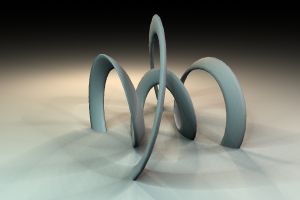 |
Bryce 5: Coloured Light Rings —
Picture: «Free Form» by David Brinnen.
David Brinnen, June 2005; Document Horo Wernli. The tutorial shows how coloured light rings can be done in minutes. Link (or click on the picture): minitut08_en.pdf, 8 pages, 381 KB. |
 |
Bryce 5: Flexible Pipes —
Picture: «Janus Snake» by David Brinnen.
David Brinnen, September 2005; Document Horo Wernli. The tutorial shows how dynamic pipes can be done in about half an hour. Link (or click on the picture): minitut10_en.pdf, 9 pages, 368 KB. |
 |
Bryce 5: Halos around Stars —
Picture: «Neonabstract7» by David Brinnen.
David Brinnen, September 2005; Document Horo Wernli. The tutorial shows how to create halos or coloured nebulae around stars. Link (or click on the picture): minitut11_en.pdf, 6 pages, 294 KB. |
 |
Bryce 5: Abstract Voids —
Picture: «Bluevoid v3» by David Brinnen.
David Brinnen, September 2005; Document Horo Wernli. The tutorial shows how to create Abstracts with almost Nothing. Link (or click on the picture): minitut12_de.pdf, 14 pages, 1,005 KB. |
 |
Bryce 5: Facetted Mirror Sphere —
Picture: «Figuras y Luces» by Carlos Peral Hamed.
Carlos Peral Hamed (caperh), October 2005; Document Horo Wernli. The tutorial shows how to create Facetted Mirror Spheres in a few minutes. Link (or click on the picture): minitut13_en.pdf, 8 pages, 573 KB. |
 |
Bryce 5 & Wings3D: Building —
Picture: «Dungeon Dimensions» by David Brinnen.
David Brinnen, December 2005; Document Horo Wernli. Actually written as a Wings3d tutorial, the Bryce part shows how rooms can be enlarged using mirrors. Link (or click on the picture): minitut14_de.pdf, 17 pages, 626 KB. |
 |
Bryce 5: Panoramic Caverns —
Picture: «Panoramic Cavern» by David Brinnen.
David Brinnen, January 2006; Document Horo Wernli. The tutorial shows how panoramic caverns / caves can be created. Link (or click on the picture): minitut15_en.pdf, 13 pages, 1,257 KB. |
 |
Bryce 5: Crazy Paving —
Picture: «Paving Example» by David Brinnen.
David Brinnen, February 2006; Document Horo Wernli. The tutorial shows how irregular paving tiles can be created. Link (or click on the picture): minitut16_en.pdf, 6 pages, 528 KB. |
 |
Bryce 6.1: Global Illumination —
Picture: «Methode V» by David Brinnen.
David Brinnen, Rashad Carter, Horo Wernli, May - June 2008; Document Horo Wernli. The tutorial shows how GI (global illumination) can be faked. Link (or click on the picture): minitut18_en.pdf, 19 Seiten, 1'618 KB. Note: Bryce 7.1 has GI implemented. It is called TA (True Ambience) because the first implementation in Bryce 6.1 worked with ambience. Bryce 71 uses dsiffuse and is a true GI implementation. |
 |
Bryce 6.1: Materials for CEL-Shading —
Picture: «Morty in the Greenworld» by Eugene Babiak.
Eugene Babiak (richter), Horo Wernli, August 2008; Document Horo Wernli. The tutorial shows how toon and CEL shading can be made (Contour Enhancing Lines). Link (or click on the picture): minitut19_en.pdf, 6 pages, 536 KB. |
 |
Bryce 6.1: Good looking Trees —
Picture: «Glowing Leaves» by Horo Wernli.
Rashad Carter, Horo Wernli, May 2009; Document Horo Wernli. The tutorial shows how to model good looking trees and eco-systems. Link (or click on the picture): minitut20_en.pdf, 12 pages, 2,014 KB. Note: With Bryce 5 came the Tree Lab which has a bug that is unfortunately still present in Bryce 7.1. The bug can be circumvented by using BTO trees (see Documents > Objects). |
 |
Bryce 6.1: Render > 4000 pixels —
Picture: «Magnify» by Horo Wernli.
Horo Wernli, May 2009. The tutorial shows how the limit of 4000 x 4000 pixels can be exceeded. Link (or click on the picture): minitut21_en.pdf, 21 pages, 1,364 KB. Note: Bryce alone does not suffice, an additional program is needed to stitch the individual renders into a single picture; this is also shown. |
| A new series of tutorials was made for Bryce 7.1 and is still expanding. Under Documents you can find videos, transcripts to videos and PDF documents classified into different topics. | |
© 2004 - 2018 by Horo Wernli.