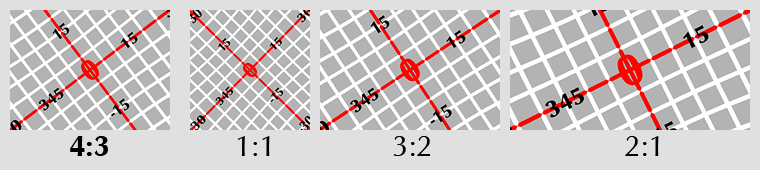> Intro
• Camera
— Bryce Tips: Camera —
Field of View (FOV) and Scale
The terms FOV and Scale are a bit confusing. Perhaps we would rather know the focal length. Even though the «lens» is circular like a real one, the rendered picture is rectangular like a photograph on a film. In this respect, the Bryce camera is like a real camera.
The Field Of View (FOV) always relates to the diagonal of a rectangle with the aspect ratio of 4:3. The horizontal angle of view never changes no matter how the the document aspect ratio is set — the aspect ratio simply prunes or expands the height. The picture shows the diagonal field of view (or rather angle of view) for different aspect ratios at FOV 60° and Scale 100%.
If Scale is reduced, the field of view opens, it gets wider (wide angle lens); if it is enlarged, FOV closes, gets narrower (tele lens). Knowing the FOV in the diagonal is usually not what one likes to know but rather more interesting is the horizontal angle or field of view FOV. This can be calculated with a bit of trigonometry, though it is simpler to use just the calculator.
Calculator for FOV and Scale for the Desired Horizontal Field of View
Simply enter the desired horizontal angle of view into the form field. The value for Scale will be calculated, and additionally the equivqalent focal length of the camera for those interested in real camera lenses.
Conventional Bryce Camera
Bryce Camera — Used formulae for Scale:
diagonal [d]: d = 100 / Scale; Scale = 100, therefore d = 1.
focal length [f]: d / (2 • tan(FOV / 2)) = 1 / (2 • tan(FOV / 2).
Scale: 2 • f • tan((FOV • 0.8) / 2) • 100 = 200 • f •
tan((FOV • 0.8) / 2).
Used formulae for equivalent focal length and horizontal angle of view:
focal length [f]: (45 • Scale) / (2 • tan(FOV / 2) • 100) = (45 • Scale) / (200 • tan(FOV / 2))
FOV: 2 • arctan((Scale • 45) / (2 • 100 • f) = 2 • arctan((Scale • 45) / 200 • f).
Used formula for Scale value to keep diagonal FOV at any document aspect ratio:
Scale = Square Root ((Height / Width)^2 + 1) / Square Root (2) x 100.
Note:
The value 45 corresponds to the diagonal of the Bryce camera if we assume a film width of 36 mm and the
film height 27 mm (aspect ratio 4:3) — according to a FX (D)SLR with 36 mm x 24 mm (aspect ratio 3:2).
The value 0.8 is the factor with which the diagonal of an aspect ratio of 4:3 has to be multiplied with
to get the width.
Fisheye-Lenses — Used formulae for FOV andScale:
diagonal [d]: d = 100 / Scale; Scale = 100, therefore d = 1.
focal length [f]: d / (4 • sin(FOV / 4)) = 1 / (4 • sin(FOV / 4).
Scale: 4 • f • sin((FOV • 0.8) / 4) • 100 = 400 • f • sin((FOV • 0.8) / 4).
FOV: 4 • arcsin((Scale • 45) / (4 • 100 • f) = 4 • arcsin((Scale • 45) / 400 • f).
Note:
Because the geometry does not completely match optics and real lenses have several
correction lenses built in, some correction values had to be introduced. These are
accurate for the angles 30°, 60°, 90°, 120°, 150°, 180°; for
EWL and GWL additionally 210°, 240°, 300° and for GWL also 330°,
345°, 347° and 350°. The calculated values between the angles are quite
good.
 |
Commercial: At left the product Bryce 7.1 Pro – Lenses and Filters by David Brinnen and Horo, available in our on-line shop at Daz 3D: http://www.daz3d.com/bryce-7-1-pro-lenses-and-filters. The set contains the FLM, FLO, EWL and GWL lenses as well as Filters, Example Scenes, HDRI and Videos. |
© 2004 - 2019 by Horo Wernli.